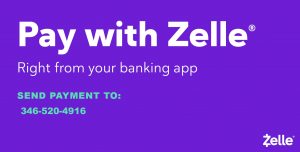How to use Zelle app to make online to payments to Trinity Mar Thoma Church, Houston?
Make payment using Zelle
-
How can I use Zelle®?
You can send money with Zelle®. After you’ve enrolled, simply add Church’s mobile number (346-520-4916), the amount you’d like to send, review and add a memo (Church ID & Comment), and hit “confirm.” In most cases, the money is typically available in minutes with Zelle®.
-
Who can I send money to with Zelle®?
You can send money to almost anyone you know and trust with a bank account in the U.S. When using Zelle®, at least one side of the transaction (sender or receiver) must have access to Zelle® through their bank or credit union.
Don’t know if your bank offers Zelle®? Check here to see if they offer Zelle®.
If your bank or credit union offers Zelle® - You can send money to almost anyone you know and trust with a bank account in the U.S.
-
Is there a limit to how much money I can send?
If your bank or credit union offers Zelle®, please contact them directly to learn more about their sending limits through Zelle®.
If your bank or credit union does not yet offer Zelle®, your weekly send limit is $500. Please note that you cannot request to increase or decrease your send limit.